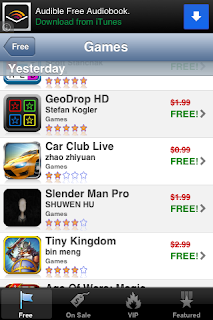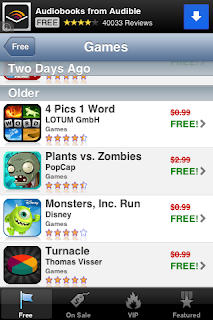Hey guys wanna use any trial apps forever without cracking it or couldn't find crack for your application. Then this simple trick and this tiny application will help you to do so. Follow this instructions for full details :
- At first download Time stopper from here and for this tutorial i am using autotext(download from here.)
- Then extract the downloaded zip file and run Time_Stopper_Setup.exe and install time stopper (internet connection needed).
- After that run time stopper.
- Click on browse and select trial application which you want to run forever.
- Select new date to run that app in select new date.
- Give name of the shortcut icon and click on create desktop shortcut.
- Now you can run that program forever without any patch or crack!!!
Note: Always run that program from shortcut you have created not by the original one.
Click here to watch the video tutorial.